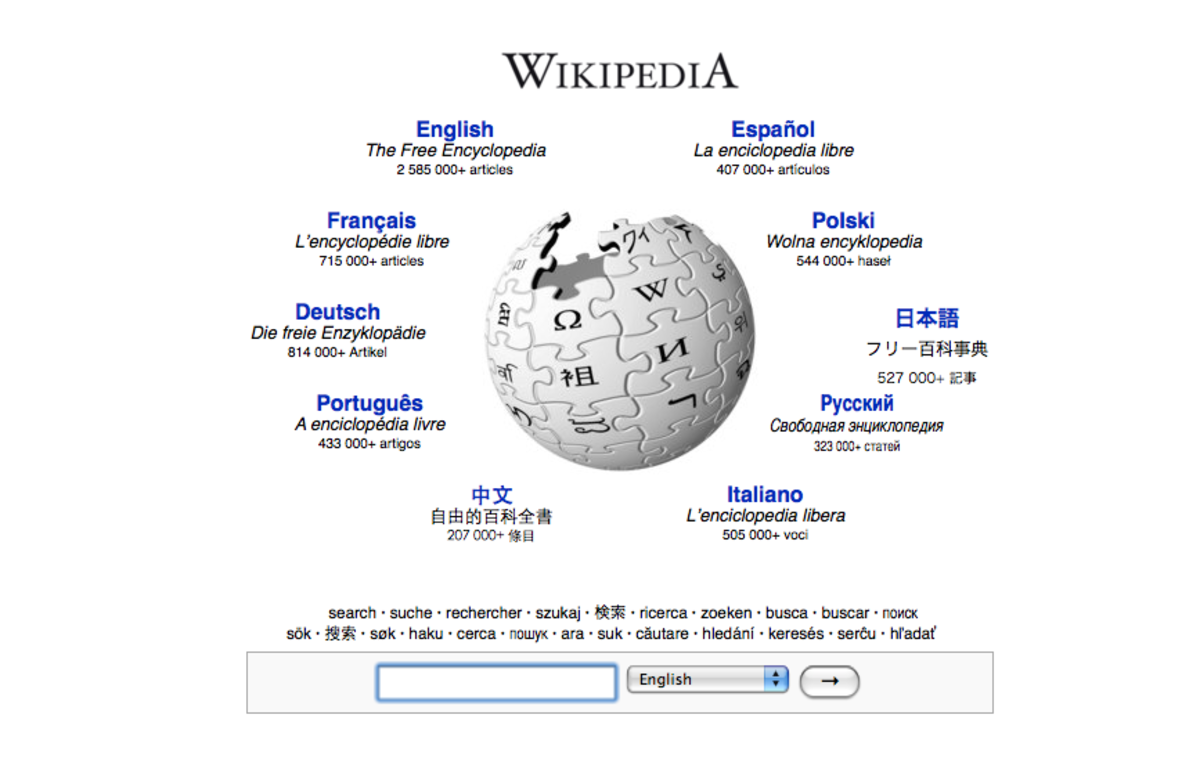4 Ways to Make Money Blogging
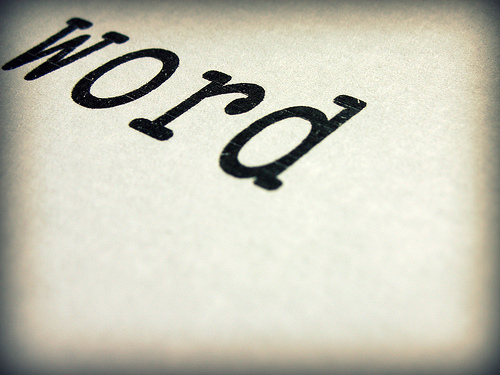
The Internet has changed significantly and rapidly in the past few years. If you've looked before at how to make money blogging and thought it was difficult, well it's changed and it's much easier now to make money blogging than ever before.
To make money blogging a few years ago meant you had to buy a domain name, install the blogging software, set it all up, then start blogging. In addition to this you had to find designs/layouts or themes (you can spend weeks searching for a good free one), you have to upgrade your blogging software each time it changes, potentially disabling one of your plugins, and you had to find out how to drive traffic to your blog!
How you make money blogging today can be a completely different experience. Now you can simply sign up for free with an existing site that manages all of that for you - AND - make money from blogging.
Let's take a brief look at how to make money blogging:
How to Make Money Blogging Using Wordpress.com
Using Wordpress.com was my first venture into the world of blogging. I signed up, thought I knew what I was doing. I was blogging ... but that wasn't making me any money,
Wordpress.com, in my opinion, was a fantastic introduction to blogging, it opened my eyes to how easy it was to write and publish things online. It also made me yearn to be paid for blogging - which meant looking at other systems.
Wordpress.com does not pay you for blogging. You cannot place adverts or Google Adsense in your Wordpress.com blog. If you are an affiliate and want a blog to be able to promote products or other things you do, then Wordpress will not meet your needs.
While there are a lot of great Wordpress plugins, adding great functionality to your blog - you can't use these on Wordpress.com. They own the system, they control the system, you can use it to blog, not to promote or build a business round.
Overview: Use Wordpress for fun, not to make money blogging.
UPDATE: I've found a neat way to make money from a Wordpress.com blog - and without making any extra effort. This is fabulous news for those of you with an established Wordpress.com blog, who wish you could have made money from it - well now you can..... it's free, it's easy and it works....
There are some websites that will take your existing blog, just by you signing up and giving them your rss feed address. Then, each time you publish a post on your blog it's duplicated on their websites without you doing a thing - and alongside that are some adverts, you get paid a percentage of the ad revenue on those pages. Here's a list of sites that will help you to monetize your wordpress.com blog:
- http://www.yousaytoo.com/ - You Say Too no longer pay you.
- Red Gage -They pay you direct.
If I find any more I'll update this list.
They're free to join and all you do is give them the rss feed of your Wordpress.com blog, the rest happens by magic. Each monetizes the ad space in a different way, so to get the money you'll need to sign up with Google Adsense and some other programmes.
How to Make Money Blogging Using Blogger.com
Next I tried Blogger.com. This one was great, it said I could place adverts on it, using Google Adsense. Which at the time seemed to be just what I wanted.
Unfortunately, I didn't like the look of the Blogger blogs and as for how to make money blogging with blogger.com I found I could link through to affiliate programs if I wanted, but I did have less control on the look/layout of the whole system, without possibly investing a lot of my time digging out information on it.
Then there was the issue of driving traffic to my Blogger.com blog - it was certainly hard work, never-ending too.
Overview: It seemed to do the job, but it didn't quite. It is a lot of time investment driving traffic to your blog and you're limited on the functionality, look and feel.
How to Make Money Blogging With Wordpress.org
To the casual observer, the term Wordpress means one thing: a blog. But dig beneath the surface and you find out that Wordpress.com is a hosted version of this popular blogging software (discussed above), whereas at Wordpress.org you could download your own copy and do what you liked with it.
So, this was great. I could now make money blogging with Wordpress software. It was free, in fact many hosts even make it easy for you to install it with just a couple of clicks. I was away ... hurrah, I had finally found out how to make money blogging.
But then I found the downsides. I wasted days, weeks, months, fiddling with it. Always trying to get a look I liked (for free) and failing because to get a good look on your blog needs a pro designer. I'd discover great free plugins that added functionality - and suck my time up installing those.
I was blogging, a little bit... but I was mostly wasting time fiddling, changing and upgrading it.
In addition to that I stil had to build and set the options for each Adsense block I placed, more time!
Overview: While hosting your own Wordpress blog is a great way to own and control everything in the space, you still have to find ways to drive traffic to your blog all on your own. It's the traffic that makes money, not just the content.
Photo by:
Word: websuccessdiva